SavvyCard
Broadcast your name and your listings across digital channels

SavvyCard Develops Leads for Your Business
No matter how great an agent you may be, it pays to get the word out about what value you offer. SavvyCard is a digital marketing solution that offers property and agent SavvyCards that can be easily shared and distributed via email, social media, and more. With your branded content available across so many channels you’ll gain greater exposure that can generate more leads.
How to Access

Step 1
To access SavvyCard, log in to your REcore dashboard and select the "Manage Apps" button on the right.
Step 2
Navigate to the "Core Products" section, then select the "SavvyCard" tile.
Step 3
From there, you’ll be directed to the SavvyCard registration
page.
Guides to Using SavvyCard
All SavvyCard Guides
Setting Up and Sharing SavvyCards
How to Add Buttons and Links
Features
MLS
Integration
SavvyCards are automatically made with MLS data
Easy
Access
No passwords, downloads, etc. required
Built-In Lead Capture
Each SavvyCard acts as its own destination site
Highly Personalized
Create SavvyCards with your personal info, branding, and a local "Tap to Search" button
Agent SavvyCards
- Created automatically from CRMLS data
- Use as an electronic business card (with built-in lead capture)
- Easily share a personally-branded, mobile-friendly IDX Search with anyone
- Put your face on your clients’ phones as an icon

Available to CRMLS users at no additional cost
This is a core CRMLS product, available at no additional cost.


Property SavvyCards
- Created automatically from CRMLS data
- Functions as a stand-alone website for every listing (with built-in lead capture)
- Simple to share to social media
- Includes full home search & “Find Near Me” geo-locator tool
- Delivers accurate property information and photos to prospects in seconds
Customized with your
photo and brand.
Agent and Property SavvyCards include your contact information, and can be customized with your photo and brand.
If your Association has launched SavvyCard and you want to claim your SavvyCard account, click below.