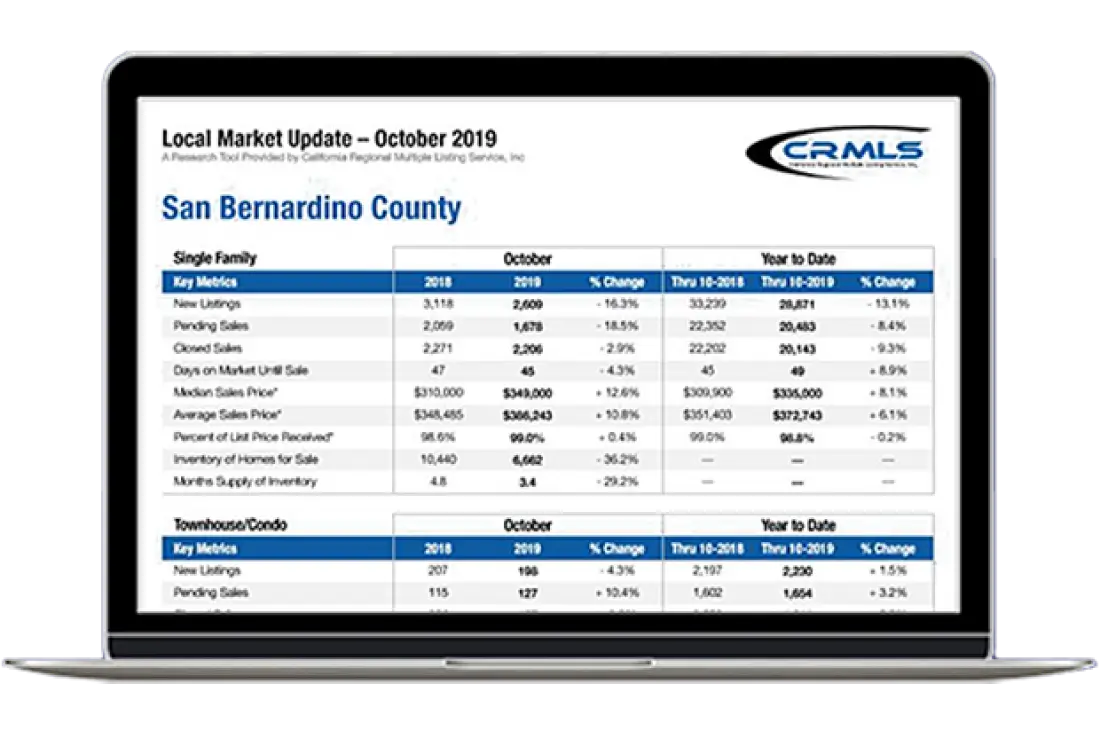
InfoSparks
Easy-to-read charts will the property info your clients want

Customize reports using relevant metrics and values.
Understanding the market, from the local to the national level, can be a difficult thing for the average consumer. With InfoSparks, you can demystify the numbers and show your complete grasp on trends and forecasts. By sourcing from the latest MLS data, InfoSparks gives the most up-to-date property snapshot so you and your clients can make the most informed decisions.
How to Access InfoSparks

Step 1
To access InfoSparks, log in to your REcore dashboard and select the "Manage Apps" button on the right.
Step 2
Navigate to the "Core Products" section, then select the "InfoSparks" tile.
Step 3
From there, you’ll be directed to the
InfoSparks registration page.
Features
Custom Reports
Regional analysis made with real-time data
MarketView
Compare your performance against other local professionals to emphasize your expertise
FastStats
Centralize all your reports in one map-based interface
Guides to Using InfoSparks
All InfoSparks Guides
Introductory Webinar
Create and Share Market Statistics
Interested in learning more?
Check out these videos on InfoSparks:
ShowingTime InfoSparks
Click HereInfosparks Market Statistics Webinar
Click HereAvailable to CRMLS users at no additional cost
As a CRMLS user, you also have access to both InfoSparks and its expansions: MarketView and FastStats.
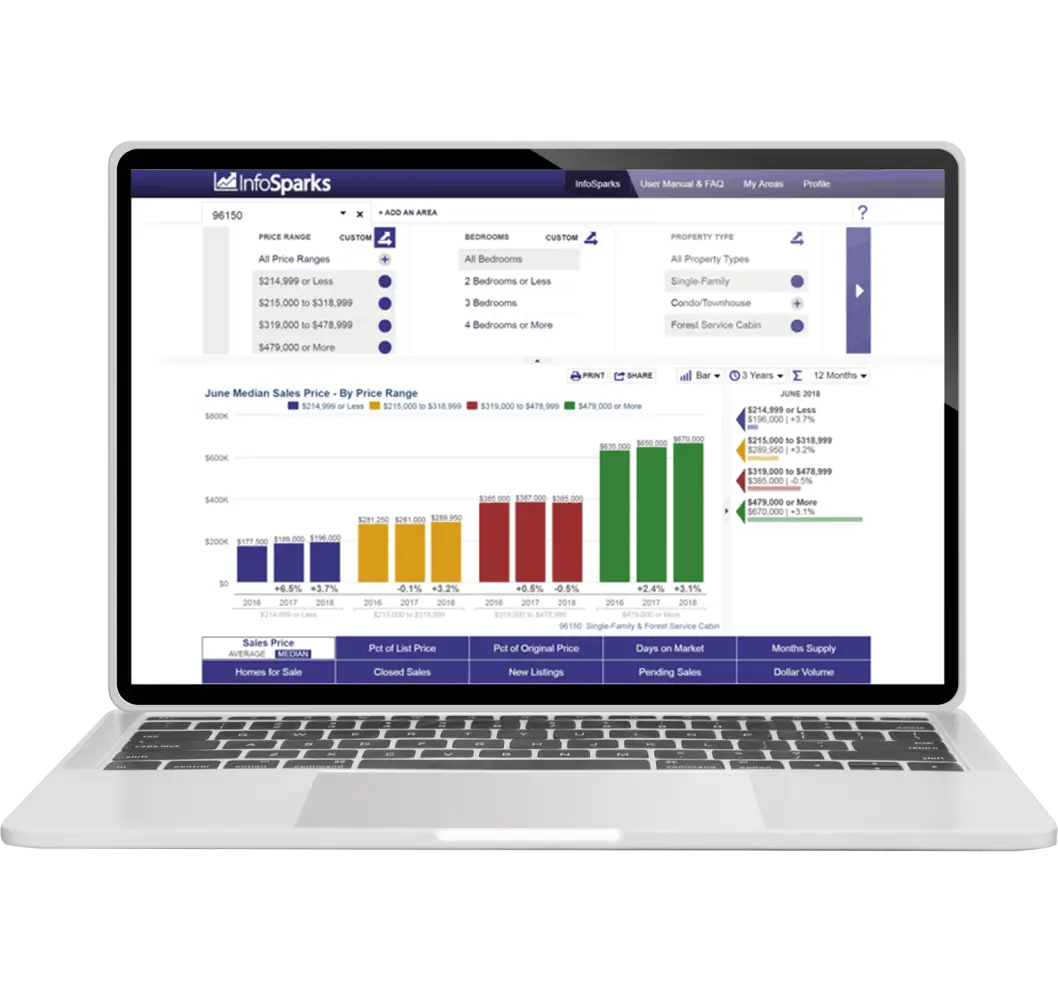
MarketView
MarketView reports provide agent, broker, and firm variables. Compare your performance against other local professionals to emphasize your expertise, knowledge, and sales activity to your current and potential clients.


FastStats
FastStats is a tidy, map-based interface that centralizes all your reports in one place, including local market updates, monthly indicators, annual reports, and more.
Log in to your dashboard to get started with InfoSparks.
Crisp charts and graphs
InfoSparks’ market analysis reports are easily viewed on both desktop and mobile devices in colorful, sleek, easy-to-read charts and graphs. Share reports with your clients effortlessly via email, social media or print, or embed live-updating statistics on your website. Advanced users can collect raw data in CVS format.


