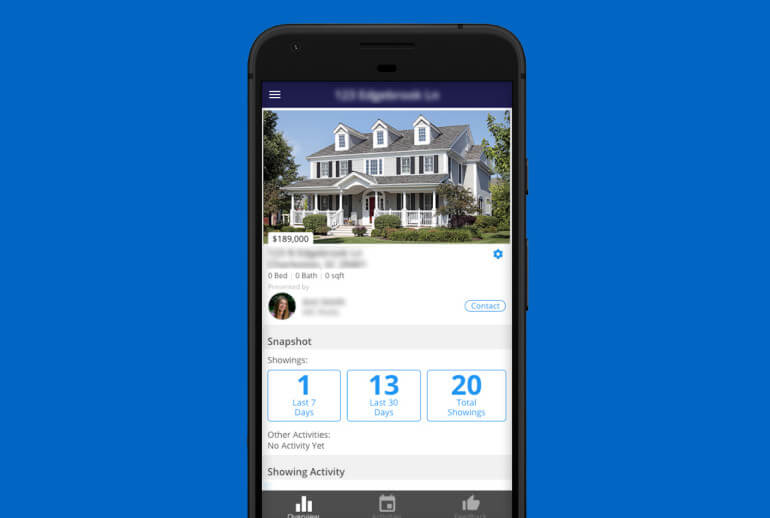ShowingTime
Easily handle all the aspects of an open house

Streamline Your Schedule with an MLS-Integrated Platform
Part of the value you bring as a real estate professional is saving your clients headaches and hassles with your expertise. ShowingTime is here to streamline the showing process so your clients can secure appointments to show their houses or tour new ones to buy. With its integration into the MLS system, you can make requests 24/7 and get confirmation in a flash.
How to Access

Step 1
To access ShowingTime, log in to your REcore dashboard and select the "Manage Apps" button on the right.
Step 2
Navigate to the "Core Products" section, then select the "ShowingTime" tile.
Step 3
From there, you’ll be directed to ShowingTime.
Guides to Using ShowingTime
Features
All Showings in One Place
Keep your schedule updated for all clients
Listing
Activity
Get reports on a listing’s showing info
Market
Analytics
Integrations with FastStats and InfoSparks
Frequently Asked Questions
Switching “Allow Appt. to Take Appts?” to “Yes” on the listing worksheet will allow agents to schedule on your listing.
Within ShowingTime, you have access to both your buyer’s agent and listing agent profiles. During scheduling, you can update your profile details.
Interested in learning more?
Helpful videos on ShowingTime
ShowingTime and Supra: Working
together to process PEAD forms
[CRMLS Webinar] ShowingTime
for the MLS
Simplify Requests and Automated Tracking with ShowingTime
ShowingTime enables showing agents to request a showing anytime, regardless of the listing agent’s availability. Listing agents and offices don’t need to take any extra steps. “Schedule a Showing” links appear automatically on your listings to help you start generating requests.
Track requests automatically – the next time a question about showings comes in from your seller, you have all the data you need to answer that question with confidence.

Available to CRMLS users at no additional cost
With access to showing information anytime, from anywhere, ShowingTime is scheduling solved.

Flyers from ShowingTime:
Need to communicate showings with your seller clients? Share the free My Home app by ShowingTime, where sellers can easily manage showings and feedback on their listings. Available on iOS and Android.
For The Agent
ShowingTime App
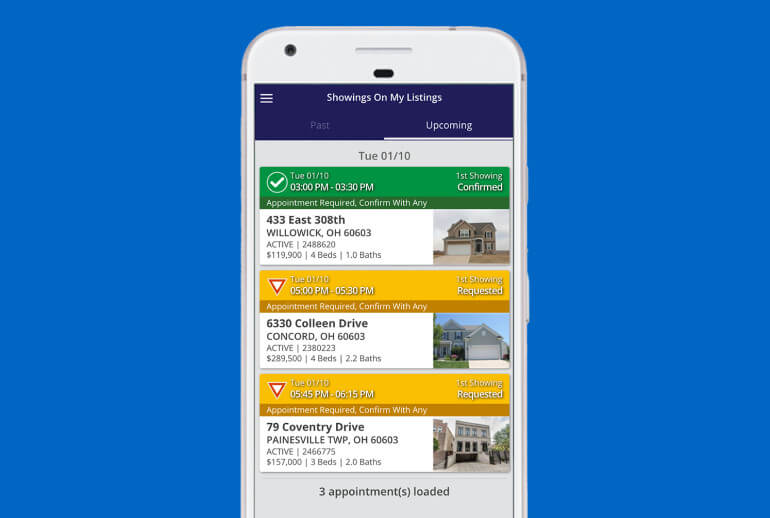
For The Client
My Home App